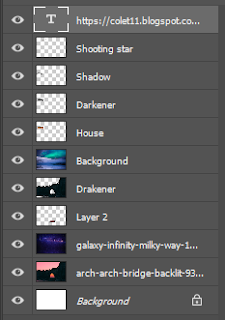The Main feature of this slideshow would be the flair effect that i used for transition. i put the flair on the unsolved slide, then brightened it to where you couldn't see that I slip in the solved slide, then repeated it for the others
Wednesday, October 31, 2018
Thursday, October 25, 2018
Project 1: the perfect slideshow and Project 2: Photoshop and Thunkable
Project 1: the perfect slideshow and Project 2: Photoshop and Thunkable
For the first tutorial, i didn't drift to far from what the was instructed with putting the ten images in with the animated title over them. but what I did do differently was copy the beginning and paste it at the end, then change the text to say thanks for watching
for the second sideshow, we used the Thunkable and Photoshop images from previous projects. The intro and outro are the same as the first tutorial, but i made the ending fade out to black screen with the music I added. I've also added animated headers for each image to explain what they are. the music i used where Gorrilaz
Tuesday, October 9, 2018
Tuesday, October 2, 2018
Tutorial 1
This is the picture i ended up getting out of my tutorial.
These are the pictures i ended up using in the process. i also added a text box, and did the same technique on the reflection to look like it's really there
This was to make the background more interesting
This is my centerpiece for the image
This bottom image was to get a nice sky colour
Subscribe to:
Comments (Atom)