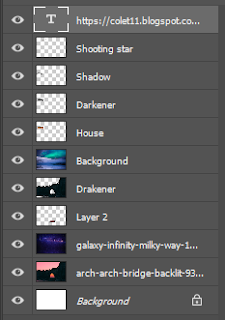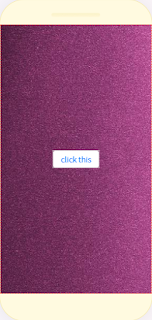Friday, December 21, 2018
Friday, December 14, 2018
Thursday, November 29, 2018
Tuesday, November 27, 2018
Wednesday, October 31, 2018
Friday post Dynamic systems
The Main feature of this slideshow would be the flair effect that i used for transition. i put the flair on the unsolved slide, then brightened it to where you couldn't see that I slip in the solved slide, then repeated it for the others
Thursday, October 25, 2018
Project 1: the perfect slideshow and Project 2: Photoshop and Thunkable
Project 1: the perfect slideshow and Project 2: Photoshop and Thunkable
For the first tutorial, i didn't drift to far from what the was instructed with putting the ten images in with the animated title over them. but what I did do differently was copy the beginning and paste it at the end, then change the text to say thanks for watching
for the second sideshow, we used the Thunkable and Photoshop images from previous projects. The intro and outro are the same as the first tutorial, but i made the ending fade out to black screen with the music I added. I've also added animated headers for each image to explain what they are. the music i used where Gorrilaz
Tuesday, October 9, 2018
Tuesday, October 2, 2018
Tutorial 1
This is the picture i ended up getting out of my tutorial.
These are the pictures i ended up using in the process. i also added a text box, and did the same technique on the reflection to look like it's really there
This was to make the background more interesting
This is my centerpiece for the image
This bottom image was to get a nice sky colour
Thursday, September 27, 2018
Tuesday, September 25, 2018
Photoshop shortcuts
(As of 2017 Photoshop)
| 100% View Level (Actual Pixels) | Double–click on Zoom tool or Ctrl–1 |
| Zoom in | Ctrl–Spacebar–click or Ctrl–Plus(+) |
| Zoom out | Alt–Spacebar–click or Ctrl–Minus(–) |
| Hide/Show all tools and panels | Tab |
| Hide/Show all panels except Tools panel and Options bar | Shift–Tab |
| Cycle through full screen modes | F |
Friday, September 14, 2018
Thursday, September 13, 2018
Friday, September 7, 2018
Friday post Sept. 7
1.What do you know?
I know a hand full of things, but in my opinion, not very well. In this class in previous years we've used blogger, Photoshop, Animate, Minecraft, Khan Academy, and other similar programs (That I can't remember then names of). I do understand how to use blogger, I've learned how to change and tweak it to my liking like changing the colour of the background, adding borders, putting in videos, and pictures, and GIF's.
2. What do you want to learn?
I would like to expand my knowledge in Photoshop, and design. I know that this class touches on both subjects a bit, but Media arts will help a lot for this. I would like to learn how to code though, as all of my previous projects related to coding haven't been the best. I feel like the more I try to understand coding and design, the easier and better time i will have in this class.
3. How will Computers fit into my future
I think that computers could fit into in a few ways. One, I could become a Youtuber, which would need editing software. another way is for me to become associated in my father's work of Fire and Flood restoration. i would be expanding the business and be more on the business side of hiring employees and what-not. And of course, it would fit as a hobby, I love to game and I feel like adding PC gaming ( I have a Xbox one X ) to my life. but i don't know much about the parts of a PC.
Wednesday, September 5, 2018
Subscribe to:
Comments (Atom)